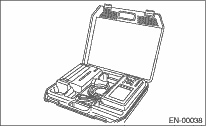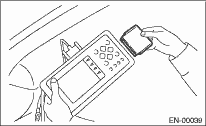2. Connect the diagnosis cable to the Subaru Select Monitor.
4. Connect the Subaru Select Monitor to data link connector located in the lower portion of the instrument panel (on the driver’s side).
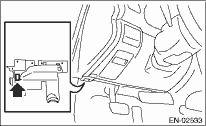
CAUTION:
Do not connect except for the Subaru Select Monitor or general scan tool.
5. Turn the ignition switch to ON (engine OFF) and Subaru Select Monitor switch to ON.
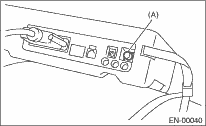
|
(A) |
Power switch |
6. On the «Main Menu» display screen, select the {Each System Check} and press the [YES] key.
7. On the «System Selection Menu» display screen, select the {Engine Control System} and press the [YES] key.
8. Press the [YES] key after the information of engine type has been displayed.
9. On the «Engine Diagnosis» display screen, select the {System Operation Check Mode} and press the [YES] key.
10. The following items are displayed on the display.
|
Display |
|
Fuel Pump Control |
|
Idling Ignition Timing Fixed |
|
Idle Speed Control |
|
Injector Control |
|
EGR Valve Control |
1. FUEL PUMP CONTROL (OFF DRIVE)
CAUTION:
1. On the «System Operation Check Mode» display screen, select the {Fuel Pump Control} and press the [YES] key.
2. On the «Fuel Pump Control» display screen, select the {OFF Drive} and press the [YES] key.
3. On the «Start the Engine» display screen, start the engine and press the [YES] key.
4. Press the [NO] key to end the OFF drive. The screen will return to the «Fuel Pump Control» screen.
2. FUEL PUMP CONTROL (ON/OFF DRIVE)
CAUTION:
1. On the «System Operation Check Mode» display screen, select the {Fuel Pump Control} and press the [YES] key.
2. On the «Fuel Pump Control» display screen, select the {ON/OFF Drive} and press the [YES] key.
3. On the «Turn Ignition Switch ON with Engine Off» display screen, press the [YES] key.
4. Press the [NO] key to end the ON/OFF drive. The screen will return to the «Fuel Pump Control» screen.
3. IDLING IGNITION TIMING FIXED
CAUTION:
1. On the «System Operation Check Mode» display screen, select the {Idling Ignition Timing Fixed} and press the [YES] key.
2. On the «Start the Engine» display screen, start the engine and press the [YES] key.
3. Press the [NO] key to end the idle ignition timing fixed. The screen will return to the «System Operation Check Mode» screen.
CAUTION:
1. On the «System Operation Check Mode» display screen, select the {Idle Speed Control} and press the [YES] key.
2. On the «Start the Engine» display screen, start the engine and press the [YES] key.
3. On the «Idle Speed Control» screen, press the [ ] key or the [
] key or the [ ] key to change the setting values, and then press the [YES] key.
] key to change the setting values, and then press the [YES] key.
Setting is possible in a range between 500 rpm — 2,000 rpm, in increments of 50 rpm. However, the engine speed that can actually be controlled will vary depending on the vehicle.
4. Press the [NO] key to end the idle engine speed control. The screen will return to the «System Operation Check Mode» screen.
5. INJECTOR CONTROL (INJECTION STOP MODE)
CAUTION:
1. On the «System Operation Check Mode» display screen, select the {Injector Control} and press the [YES] key.
2. On the «Injector Control» display screen, select the {Injection Stop Mode} and press the [YES] key.
3. Select the desired injector number in the «Injection Stop Mode» display screen, and press the [YES] key.
4. On the «Start the Engine» display screen, start the engine and press the [YES] key.
5. Press the [NO] key to end the injection stop mode. The screen will return to the «Injector Control» screen.
6. INJECTOR CONTROL. (INJECTION QUANTITY CONTROL)
CAUTION:
1. On the «System Operation Check Mode» display screen, select the {Injector Control} and press the [YES] key.
2. On the «Injector Control» display screen, select the {Injection Quantity Control} and press the [YES] key.
3. On the «Start the Engine» display screen, start the engine and press the [YES] key.
4. On the «Injection Quantity Control» screen, press the [ ] key or the [
] key or the [ ] key to change the setting values, and then press the [YES] key.
] key to change the setting values, and then press the [YES] key.
Setting is possible in a range between 0 — 20%, in increments of 1%.
5. Press the [NO] key to end the injection quantity control. The screen will return to the «Injector Control» screen.
CAUTION:
1. On the «System Operation Check Mode» display screen, select the {EGR Valve Control} and press the [YES] key.
2. On the «Start the Engine» display screen, start the engine and press the [YES] key.
3. On the «EGR Valve Control» screen, press the [ ] key or the [
] key or the [ ] key to change the setting values, and then press the [YES] key.
] key to change the setting values, and then press the [YES] key.
Setting is possible in increments of 1 STEP. However, the number of STEPs that can actually be controlled will vary depending on the vehicle.
4. Press the [NO] key to end the EGR valve control. The screen will return to the «System Operation Check Mode» screen.
NOTE:
For detailed operation procedure, refer to the “SUBARU SELECT MONITOR OPERATION MANUAL”.